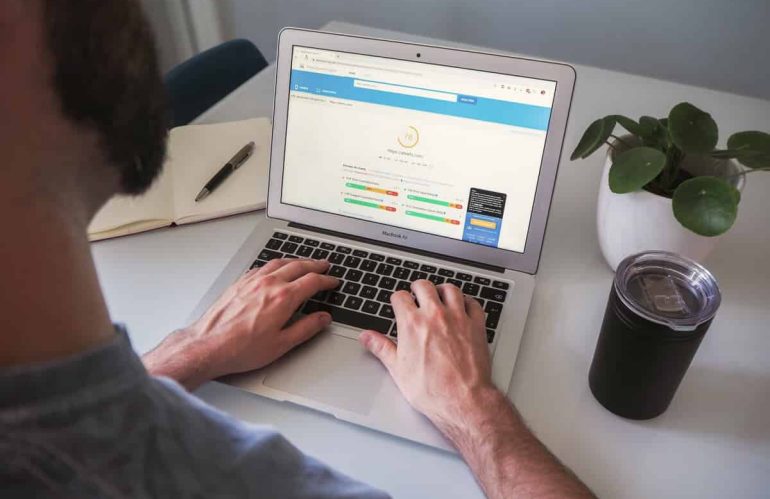In today’s fast-paced digital world, website performance is crucial for success. A fast website enhances user experience, improves search engine rankings, and increases conversion rates. Here’s a comprehensive guide to making your website perform faster, ensuring it delivers a seamless experience to your users.
1. Optimize Images
Images are often the largest files on a webpage, and unoptimized images can slow down your site significantly. Here’s how to optimize them:
- Resize images: Scale images to the size they will be displayed. Avoid using large images and relying on HTML or CSS to resize them.
- Compress images: Use tools like TinyPNG or ImageOptim to compress images without losing quality.
- Use modern formats: WebP is a modern image format that provides superior compression compared to JPEG and PNG.
2. Leverage Browser Caching
Browser caching stores certain static files on users’ devices so that they don’t have to be re-downloaded on every visit. This reduces load time significantly. To leverage browser caching:
- Set expiration dates: Configure your server to specify how long browsers should keep certain files, like images and scripts, before checking for updates.
- Use cache-control headers: Ensure that cache-control headers are properly set for different types of content.
3. Minimize HTTP Requests
Each element on a webpage (images, scripts, stylesheets) requires a separate HTTP request, which can slow down loading times. Here’s how to minimize them:
- Combine files: Merge multiple CSS and JavaScript files into single files to reduce the number of requests.
- Use CSS sprites: Combine multiple images into a single sprite sheet and use CSS to display the correct part of the image.
4. Enable Compression
Compressing files can greatly reduce the size of the data that needs to be transferred between the server and the user’s browser. Gzip and Brotli are two popular methods for compressing files.
- Enable Gzip/Brotli: Most modern servers support these compression methods, and they can reduce file sizes by up to 70%.
5. Implement a Content Delivery Network (CDN)
A CDN stores copies of your website on servers around the world, delivering content to users from the nearest server location. This reduces latency and load times.
- Choose a reliable CDN: Services like Cloudflare, Amazon CloudFront, or Akamai can distribute your content globally and reduce load times.
6. Optimize CSS and JavaScript
- Minify CSS and JavaScript: Remove unnecessary characters like spaces and comments from CSS and JavaScript files to reduce file size.
- Defer loading of JavaScript: Postpone the loading of JavaScript files until after the main content of the page has loaded to improve the perceived load time.
7. Reduce Server Response Time
A fast server response time ensures that your web pages start loading quickly. Here’s how to achieve that:
- Use a fast web host: Choose a reliable hosting provider with optimized server settings.
- Optimize your database: Regularly clean up your database by removing unnecessary data, optimizing tables, and using efficient queries.
8. Enable Lazy Loading
Lazy loading defers the loading of non-critical resources, such as images and videos, until they are needed. This reduces the initial load time of your page.
- Implement lazy loading for images and videos: Use HTML attributes or JavaScript libraries to delay loading until the user scrolls to them.
9. Prioritize Above-the-Fold Content
Ensuring that the content visible on the screen without scrolling (above-the-fold content) loads quickly can improve user experience and perceived load times.
- Inline critical CSS: Place the CSS required for above-the-fold content directly in the HTML document to ensure it loads quickly.
- Load non-critical resources asynchronously: Resources that aren’t immediately necessary can be loaded in the background.
10. Monitor and Regularly Test Your Website
Regular testing and monitoring help identify bottlenecks and performance issues. Tools like Google PageSpeed Insights, GTmetrix, and Pingdom provide insights into how to improve your website’s performance.
- Run regular performance tests: Schedule periodic tests to monitor your site’s performance.
- Use performance monitoring tools: Implement tools like New Relic or Dynatrace to continuously monitor and optimize performance.
Conclusion
A faster website not only provides a better user experience but also boosts your search engine rankings and conversion rates. By following these tips—optimizing images, leveraging caching, minimizing HTTP requests, and more—you can ensure your website runs efficiently and effectively. Regular monitoring and optimization are key to maintaining a fast, user-friendly website in the long run.